Introduction
Effective team management is crucial for any business looking to scale and succeed in today’s competitive market. synergy.monster, a powerful ERP-CRM platform, offers a suite of collaboration tools designed to streamline workflows, improve communication, and enhance productivity. Whether you’re managing a remote team, coordinating projects, or optimizing customer interactions, synergy.monster provides everything you need to keep your team aligned and efficient.
Why Team Collaboration Matters
Team collaboration is the backbone of any successful business. When teams work together effectively, they can:
- Increase productivity and efficiency
- Reduce miscommunication and errors
- Improve project completion times
- Enhance overall team morale and engagement
- Provide better customer service and support
However, without the right tools, managing a team can become overwhelming, leading to inefficiencies and misalignment. This is where synergy.monster’s collaboration features come into play.
Key Collaboration Tools in synergy.monster
synergy.monster provides a robust set of tools that help teams collaborate seamlessly. Let’s dive into the most essential features that empower teams to work smarter and more efficiently.
1. Task Management & Project Collaboration
Keeping track of tasks and projects is critical for ensuring deadlines are met. synergy.monster’s task management system allows you to:
- Assign tasks to specific team members
- Set deadlines and priorities
- Track progress in real-time
- Create project-specific workspaces
This ensures that everyone on the team knows their responsibilities and can collaborate effectively to meet deadlines.
2. Real-Time Communication & Messaging
Effective communication is key to team success. synergy.monster’s built-in messaging and chat features help teams stay connected by enabling:
- Instant messaging for quick updates
- Threaded conversations for organized discussions
- File sharing for easy document collaboration
- Video and voice calls for real-time communication
With these tools, teams can discuss tasks, share updates, and resolve issues quickly, leading to faster decision-making.
3. Shared Document Management
Having a central location for important documents is essential for smooth collaboration. synergy.monster offers cloud-based document storage and management features, including:
- File versioning to track changes
- Permission settings to control access
- Real-time collaboration on documents
- Integration with third-party storage solutions
This ensures that all team members have access to the latest information without the confusion of multiple document versions.
4. Time Tracking & Productivity Monitoring
To maximize efficiency, synergy.monster includes a time tracking and productivity monitoring feature. This allows managers to:
- Monitor the time spent on tasks and projects
- Identify productivity bottlenecks
- Generate reports to assess team performance
- Optimize workload distribution
By having insights into team productivity, managers can make informed decisions to improve efficiency.
5. Role-Based Access & Permissions
Security and accountability are important in team collaboration. synergy.monster provides role-based access and permission settings that allow administrators to:
- Assign different access levels to users
- Restrict sensitive data to authorized personnel
- Monitor user activity for accountability
This ensures that only the right people have access to specific information, reducing the risk of data breaches or unauthorized changes.
6. Integrated Calendar & Scheduling
Scheduling meetings, setting deadlines, and managing availability are made easy with synergy.monster’s integrated calendar. Features include:
- Meeting scheduling with automated reminders
- Team-wide availability tracking
- Integration with external calendar apps
- Task deadline synchronization
With a well-organized calendar, teams can avoid scheduling conflicts and ensure better time management.
7. Automated Workflows & Notifications
Automation helps reduce manual effort and improves efficiency. synergy.monster’s workflow automation features allow teams to:
- Automate task assignments
- Set up notification alerts for updates and deadlines
- Create workflow triggers for repetitive processes
By automating routine tasks, teams can focus on high-priority work without being bogged down by administrative duties.
Best Practices for Using synergy.monster’s Collaboration Tools
To get the most out of synergy.monster’s features, consider the following best practices:
1. Define Clear Roles & Responsibilities
Ensure that each team member knows their role and responsibilities. Use synergy.monster’s role-based permissions to assign tasks accordingly.
2. Encourage Regular Communication
Leverage the built-in chat and messaging tools to maintain open lines of communication. Schedule regular check-ins to keep everyone aligned.
3. Utilize Automation for Efficiency
Set up automated workflows to handle repetitive tasks, allowing your team to focus on strategic activities that drive business growth.
4. Track Performance & Optimize Workloads
Use time tracking and productivity analytics to monitor performance and make necessary adjustments to improve efficiency.
5. Foster a Collaborative Culture
Encourage team members to share insights, provide feedback, and work together on projects. Utilize shared documents and real-time collaboration tools to enhance teamwork.
Conclusion
Managing teams effectively requires the right tools and strategies. synergy.monster’s powerful collaboration features provide everything needed to streamline communication, optimize workflows, and enhance productivity. By leveraging these tools, businesses can ensure their teams stay connected, engaged, and efficient.
Start using synergy.monster today and experience a new level of seamless team collaboration!